Erblog
A personal blog theme powered by Hugo. Erblog is written by Ertuil with layui.js, font-awssome,github markdown css and undraw.
Erblog is also a responsive theme which means it is customed for your mobile platforms.
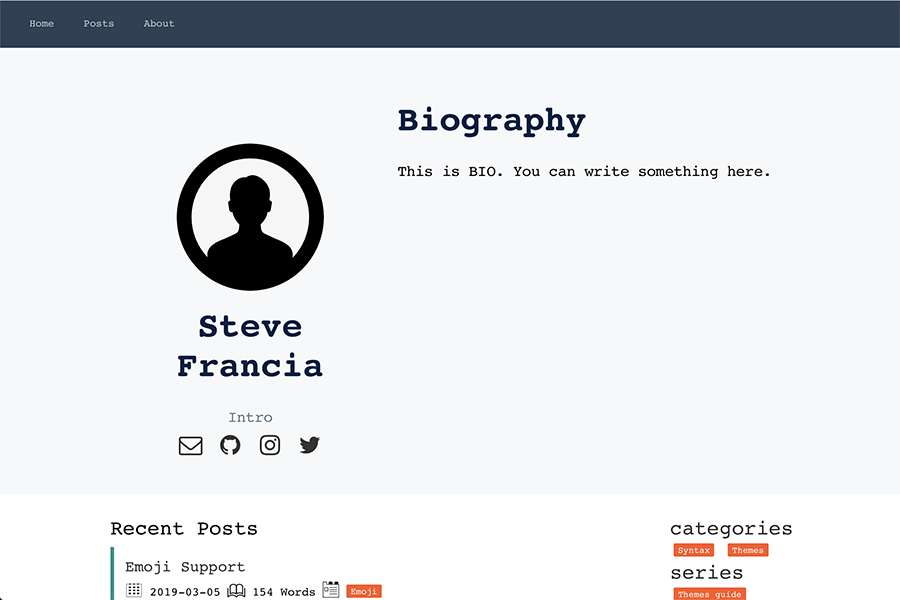
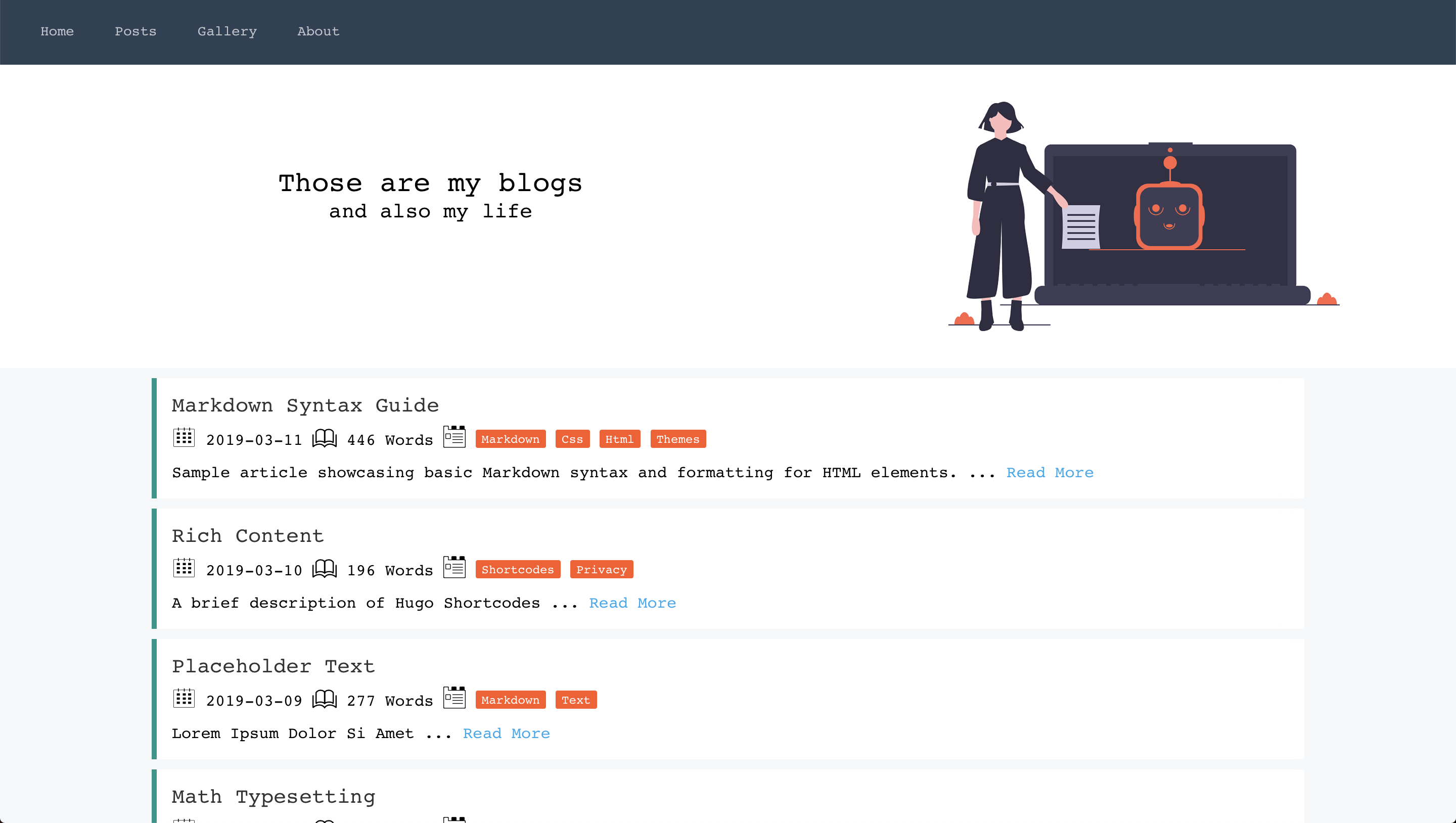
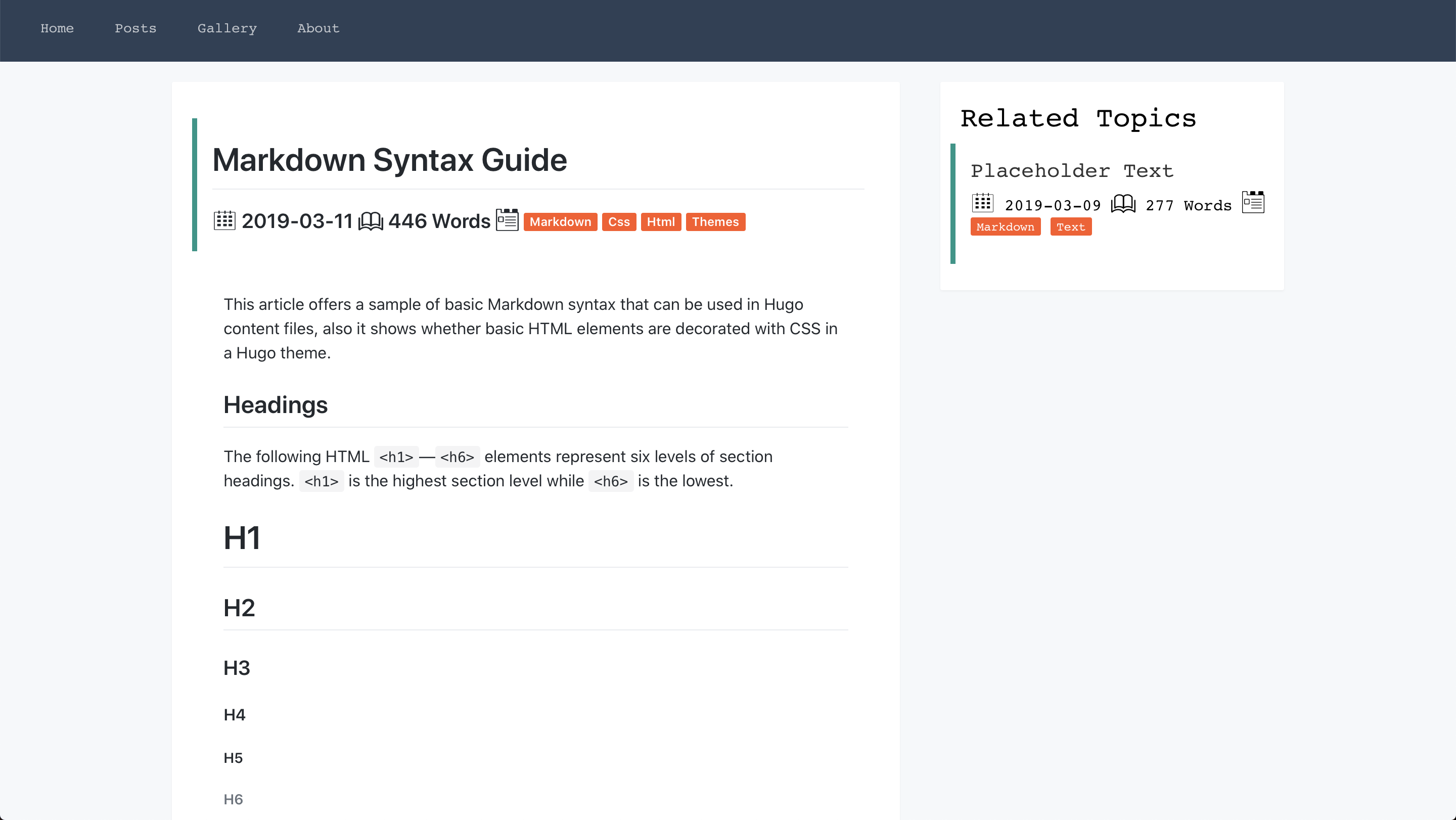
1. Installation
You can install the theme by git clone.
$ git submodule add https://github.com/ertuil/erblog themes/erblog
$ git submodule init
$ git submodule update
Now you can get updates to Erblog in the future by updating the submodule:
$ git submodule update --remote themes/minimal
2. Configuration
There are some basic configuration options you may want to use:
| Name | Description | Default |
|---|---|---|
| title | Name of your website | None |
| googleAnalytics | Google Analytics ID | None |
| Params.portrait | The protrait file | erblog/static/self/img/avater.jpg |
| Params.author | Your Name | ‘Authors’ |
| Params.description | A simple description | ‘Intro’ |
| Params.bio | Your biological description | None |
| Params.favicon | The favicon file | “/favicon.ico” |
Alse you can add your own custom menus in config.toml like this:
[[menu.main]]
url = "/home/"
name = "Files"
weight = 6
[[menu.main]]
url = "/dl/"
name = "Download"
weight = 7
None you add add your contacts like this:
# Social icons to be shown on the right-hand side of the navigation bar
# The "name" field should match the name of the icon to be used
# The list of available icons can be found at http://fontawesome.io/icons/
[[menu.icon]]
url = "mailto:me@xxx.com"
name = "envelope-o"
weight = 1
[[menu.icon]]
url = "https://github.com/username/"
name = "github"
weight = 1
[[menu.icon]]
url = "https://twitter.com/username"
name = "twitter"
weight = 1
[[menu.icon]]
url = "https://www.instagram.com/username/"
name = "instagram"
weight = 1
For more details, see exampleSite.
3. Content Management
3.1 Posts
There are three basic sections, ‘post’, ‘zone’ and ‘gallery’. You may create a new post using the following command:
hugo new post/post_name.md
3.2 Zone
A section like facebook
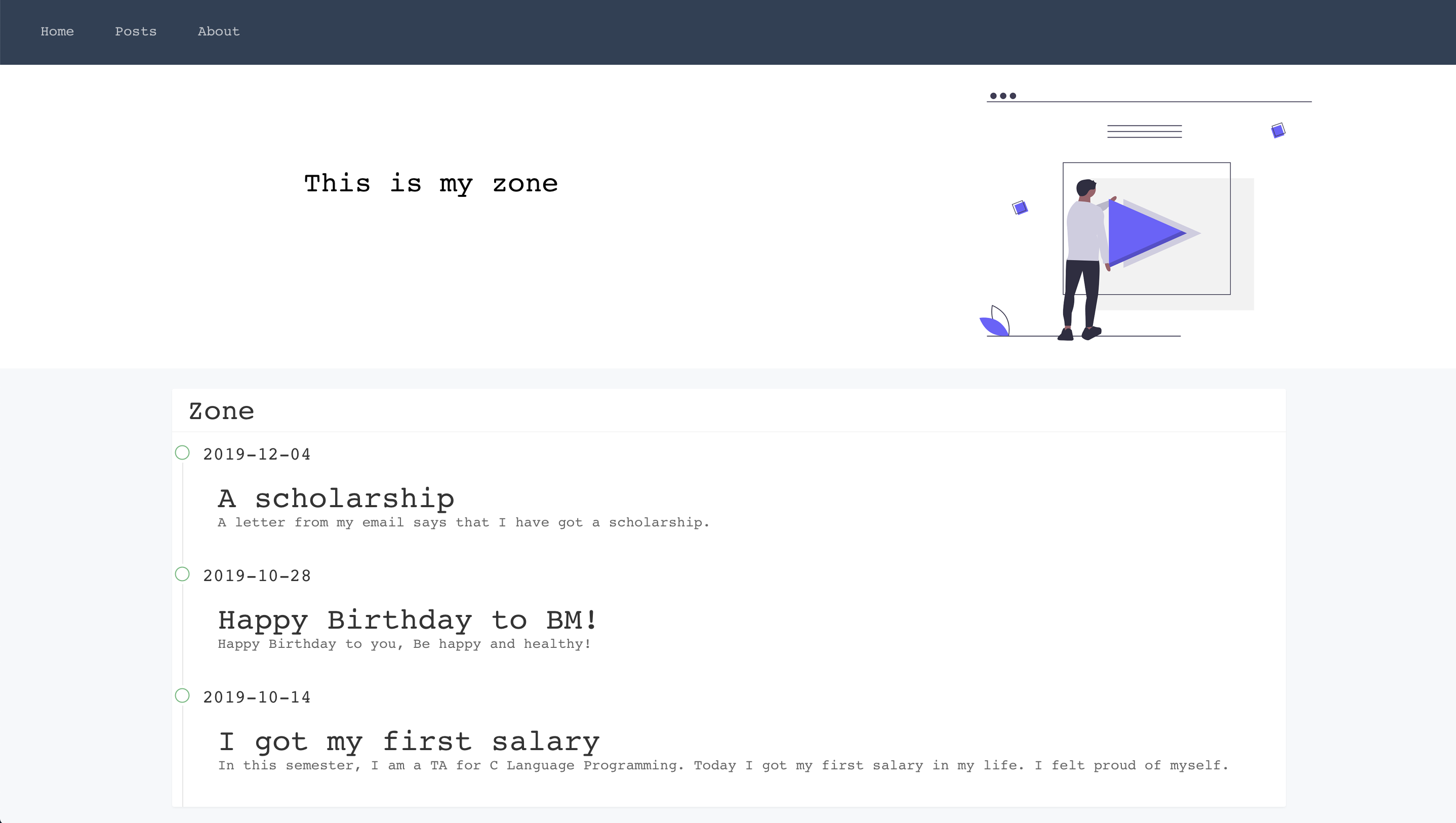
hugo new zone/example.md
3.3 Gallery
Gallery is a simple collection for your photos.
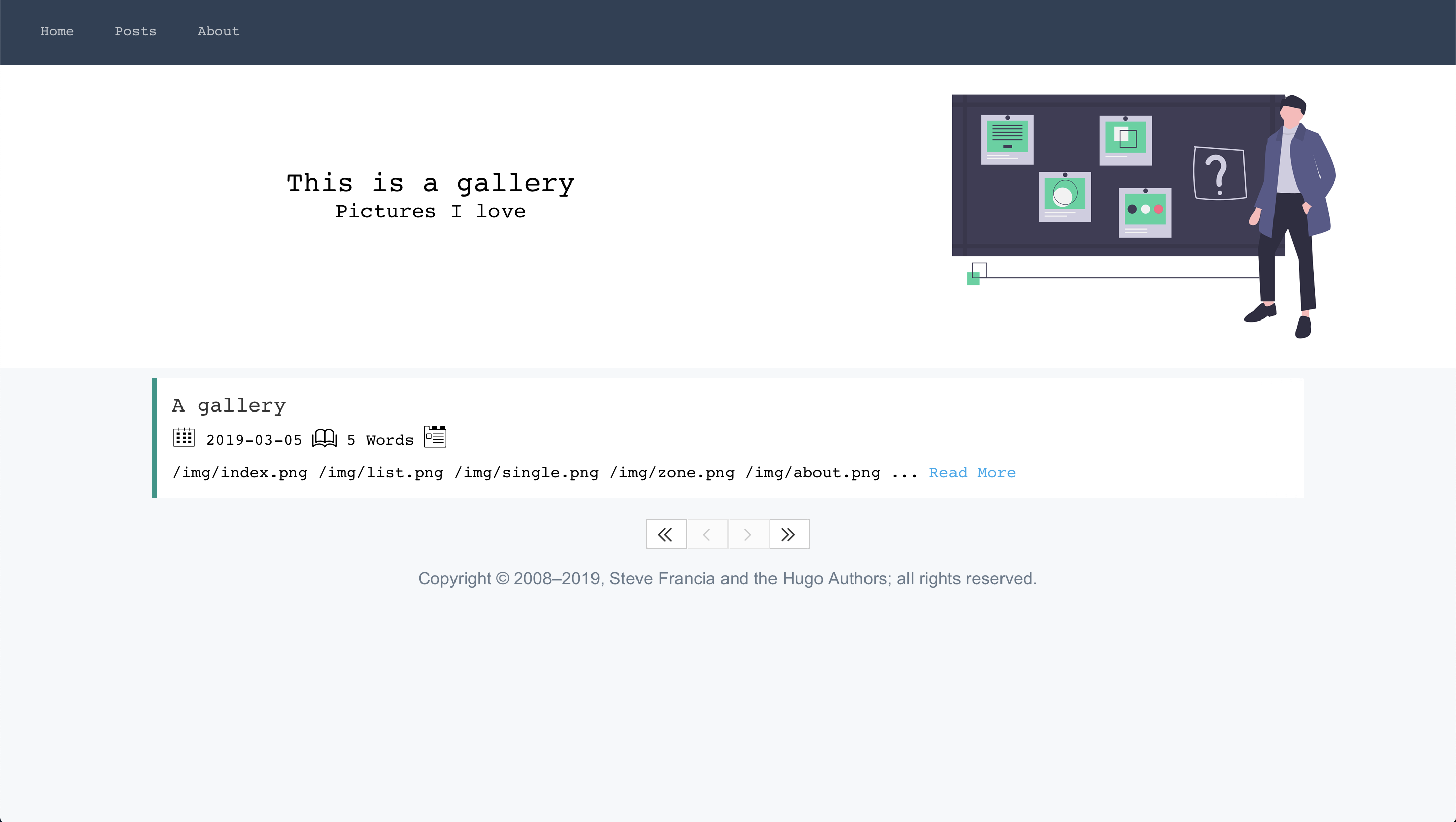
hugo new gallery/gallery_name.md
You can upload your files to /static directory and write these contents in gallery_name.md:
---
title: "A gallery"
date: 2019-12-01T13:21:53+08:00
draft: false
---



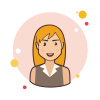
3.4 Add zone and gallery to menu
Add the following content to your config.toml
[[menu.main]]
url = "/zone/"
name = "Zone"
weight = 1
[[menu.main]]
url = "/gallery/"
name = "Gallery"
weight = 2
本人保留对侵权者及其全家发动因果律武器的权利
版权提醒
如无特殊申明,本站所有文章均是本人原创。转载请务必附上原文链接:https://www.elliot98.top/post/life/erblog/。
如有其它需要,请邮件联系!版权所有,违者必究!
 Elliot's Blog
Elliot's Blog